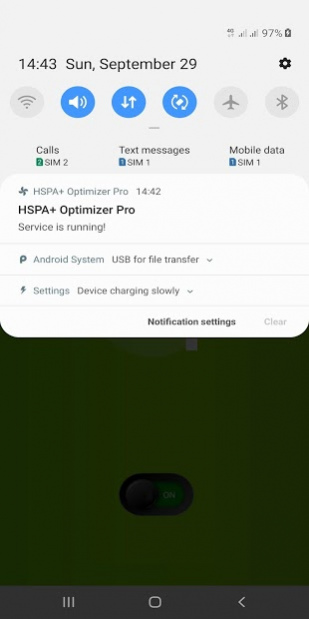HSPA+ Optimizer Pro | H+ Signal Stabilizer 2.0
Paid Version
Publisher Description
HSPA+ Optimizer Pro will try to boost your phone's slow data connection or poor signal. The app is very useful for users having reception issues.
It's frustrating when your smartphone won't load web pages, send messages or social apps won't refresh -- this happens especially when you're in an area that has a weak cellular signal. There are numerous factors that can cause coverage hiccups and signal issues. Sometimes it's caused by your carrier, other times it's your smartphone.
Sometimes you may try to switch Airplane mode on, waiting a few seconds, and then switching it off. But most of the time that doesn't always work. You may also try removing your SIM cards or resetting network settings.
If you think that unexpected signal issues are not related with your wireless carrier and that the cell tower couldn't be down, then this app will help you boost and stabilize your 3g/4g connection.
App Features
- Increase H+ Signal Strength
- Increase H+ Signal Stability
- Increase Mobile Data Speed
- Support 3G/4G/HSPA+ and LTE Data Connections
- Less Lag in Online Games
- Better Sound & Video Calls Quality (VoIP)
- Reduce Buffering (Watching/Streaming Videos)
About HSPA+ Optimizer Pro | H+ Signal Stabilizer
HSPA+ Optimizer Pro | H+ Signal Stabilizer is a paid app for Android published in the System Maintenance list of apps, part of System Utilities.
The company that develops HSPA+ Optimizer Pro | H+ Signal Stabilizer is iUtility. The latest version released by its developer is 2.0. This app was rated by 1 users of our site and has an average rating of 4.0.
To install HSPA+ Optimizer Pro | H+ Signal Stabilizer on your Android device, just click the green Continue To App button above to start the installation process. The app is listed on our website since 2020-03-06 and was downloaded 3,197 times. We have already checked if the download link is safe, however for your own protection we recommend that you scan the downloaded app with your antivirus. Your antivirus may detect the HSPA+ Optimizer Pro | H+ Signal Stabilizer as malware as malware if the download link to com.iutilities.HSPAP.Optimizer.Pro is broken.
How to install HSPA+ Optimizer Pro | H+ Signal Stabilizer on your Android device:
- Click on the Continue To App button on our website. This will redirect you to Google Play.
- Once the HSPA+ Optimizer Pro | H+ Signal Stabilizer is shown in the Google Play listing of your Android device, you can start its download and installation. Tap on the Install button located below the search bar and to the right of the app icon.
- A pop-up window with the permissions required by HSPA+ Optimizer Pro | H+ Signal Stabilizer will be shown. Click on Accept to continue the process.
- HSPA+ Optimizer Pro | H+ Signal Stabilizer will be downloaded onto your device, displaying a progress. Once the download completes, the installation will start and you'll get a notification after the installation is finished.